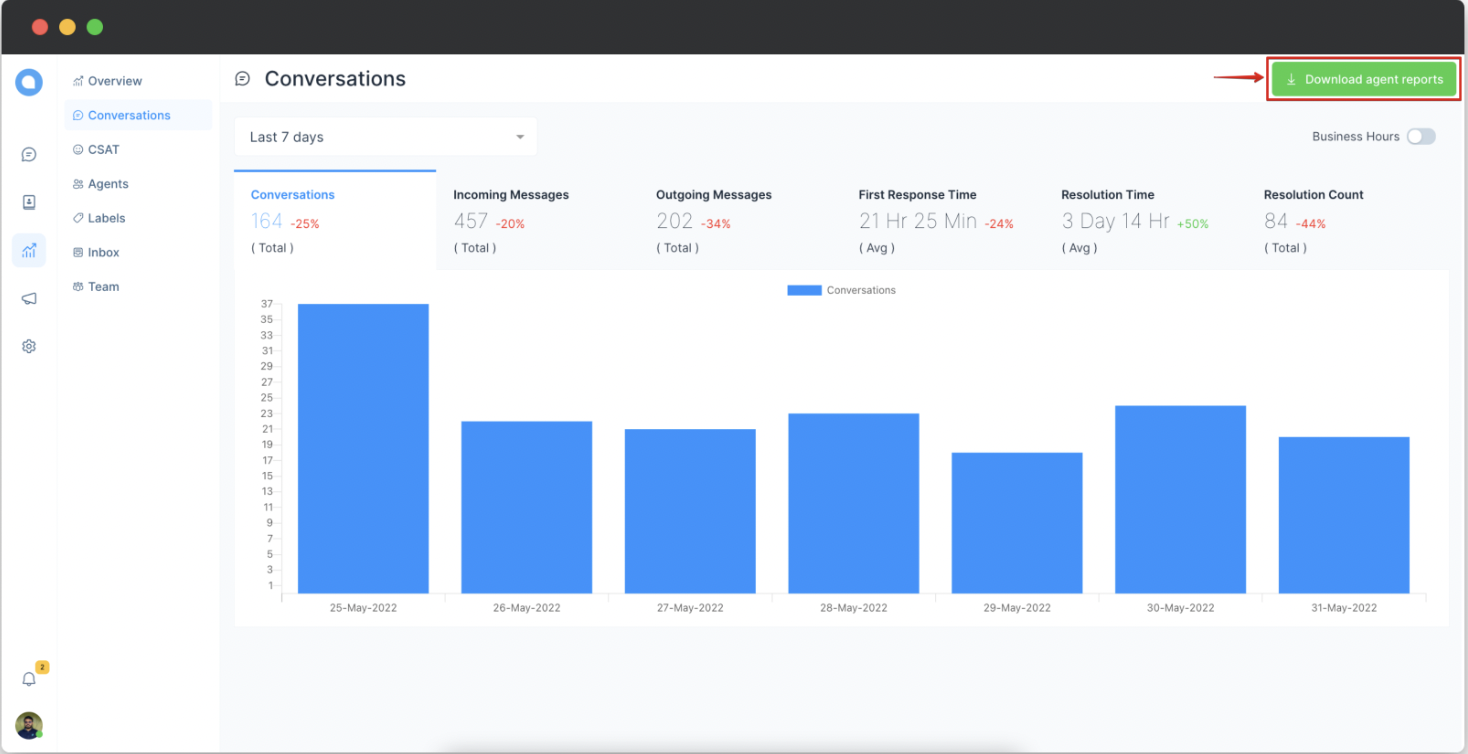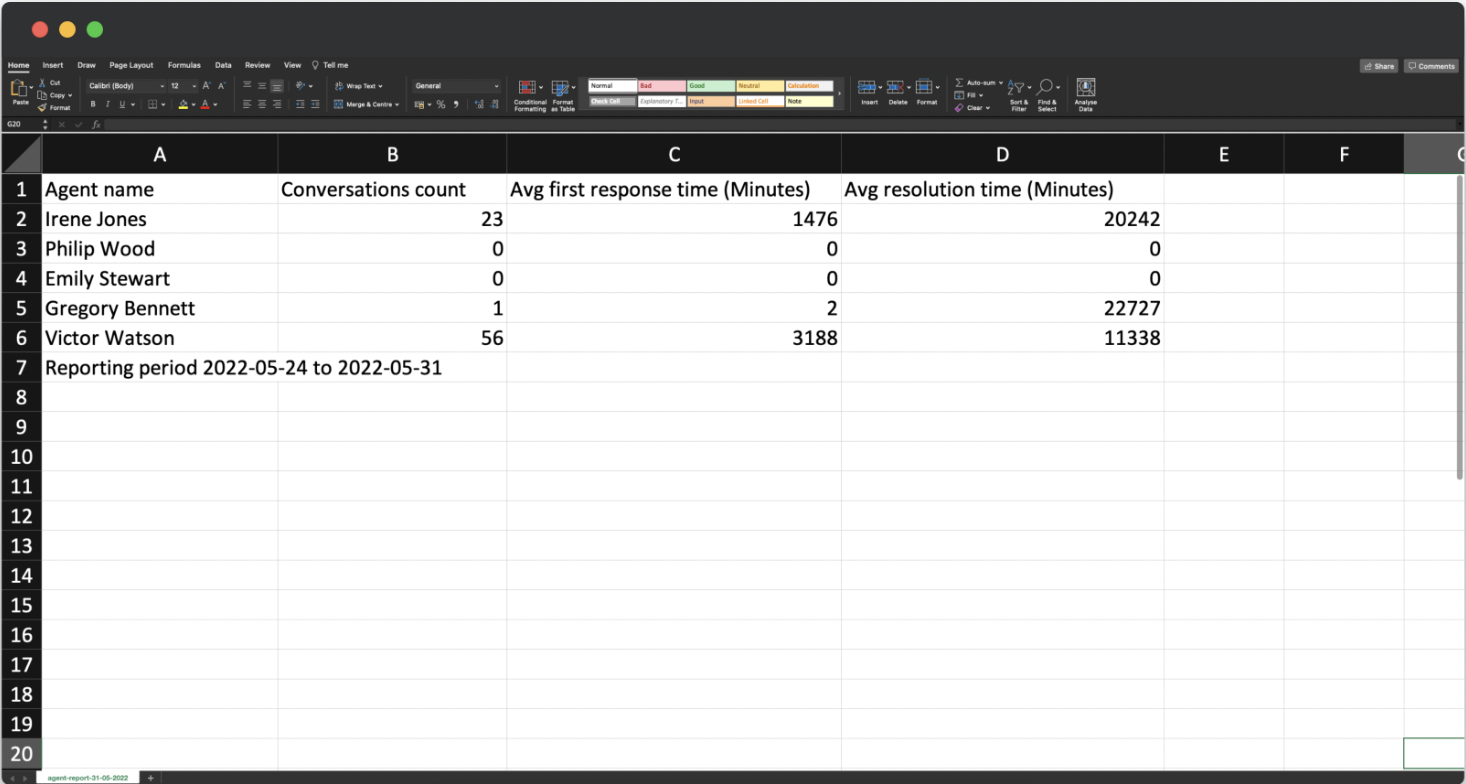Conversations
Report ကို Last 7 days, Last 30 days, last 3 months, last 6 months, last year, Custom date range စသဖြင့် Filter အမျိုးမျိုးနဲ့ ထုတ်နိုင်မှာပါ။ Filter မရွေးရသေးခင် Default အနေနဲ့ တော့ last 7 days ကို ဖော်ပြထားပေးမှာဖြစ်ပါတယ်။
Count တွေရဲ့ဘေးနားမှာ ဖော်ပြထားတဲ့ Percentage % လေးတွေကတော့ ယခု Filter ထားတဲ့ အပေါ်မူတည်ပြီး တွက်ထားတာဖြစ်ပါတယ်။ ဥပမာ ယခု Last 7 days ကို filter ရွေးထားပါက ယခု last 7 days မတိုင်ခင်က လွန်ခဲ့တဲ့ last 7 days နဲ့ Percentage% နည်းသလား များသလားဆိုတာ နှိုင်းယှဥ်ပြထားတာပဲဖြစ်ပါတယ်။
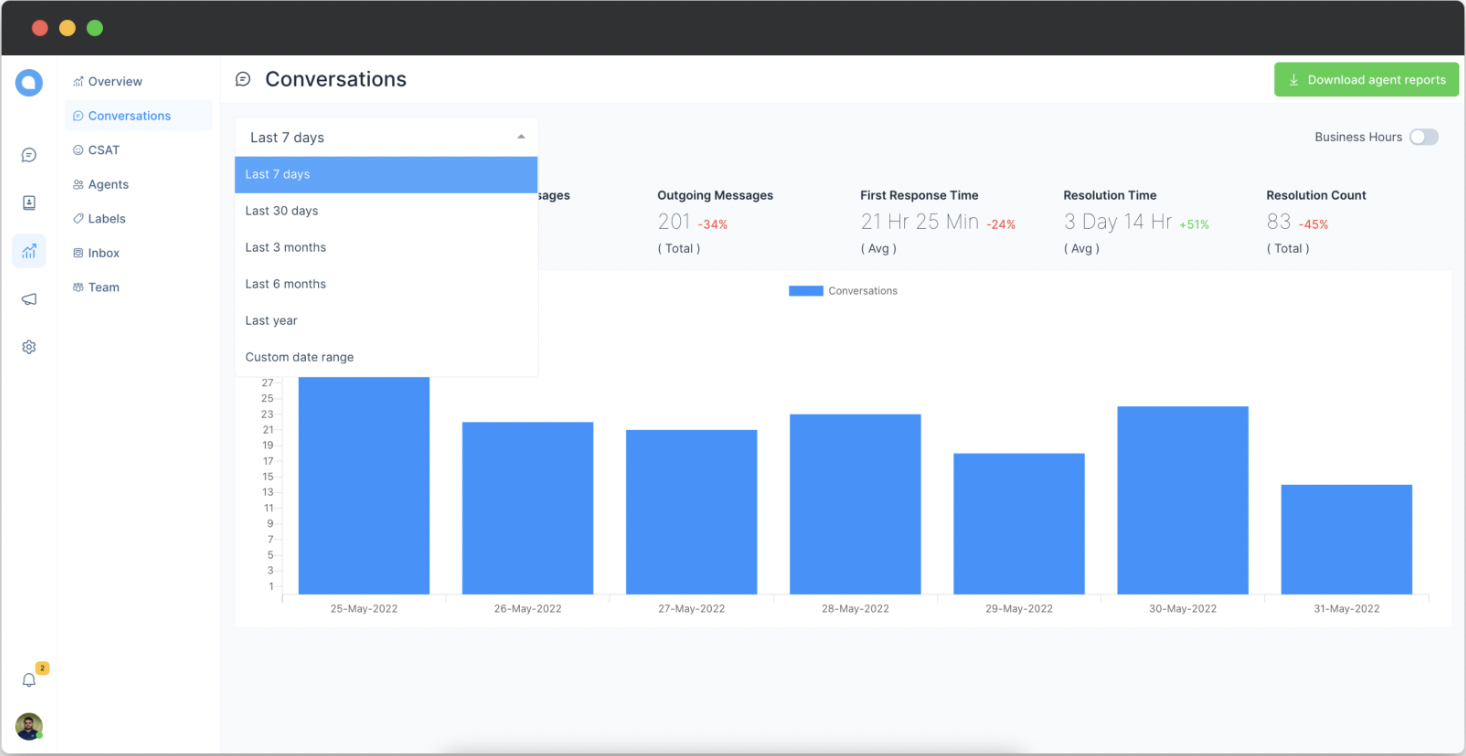
Report တွေကို Filter ကြည့်တဲ့အခါမှာ Day, Week, Month, Year စတဲ့ graph များဖြင့် နှိုင်းယှဥ်ကြည့်နိုင်မှာဖြစ်ပါတယ်။

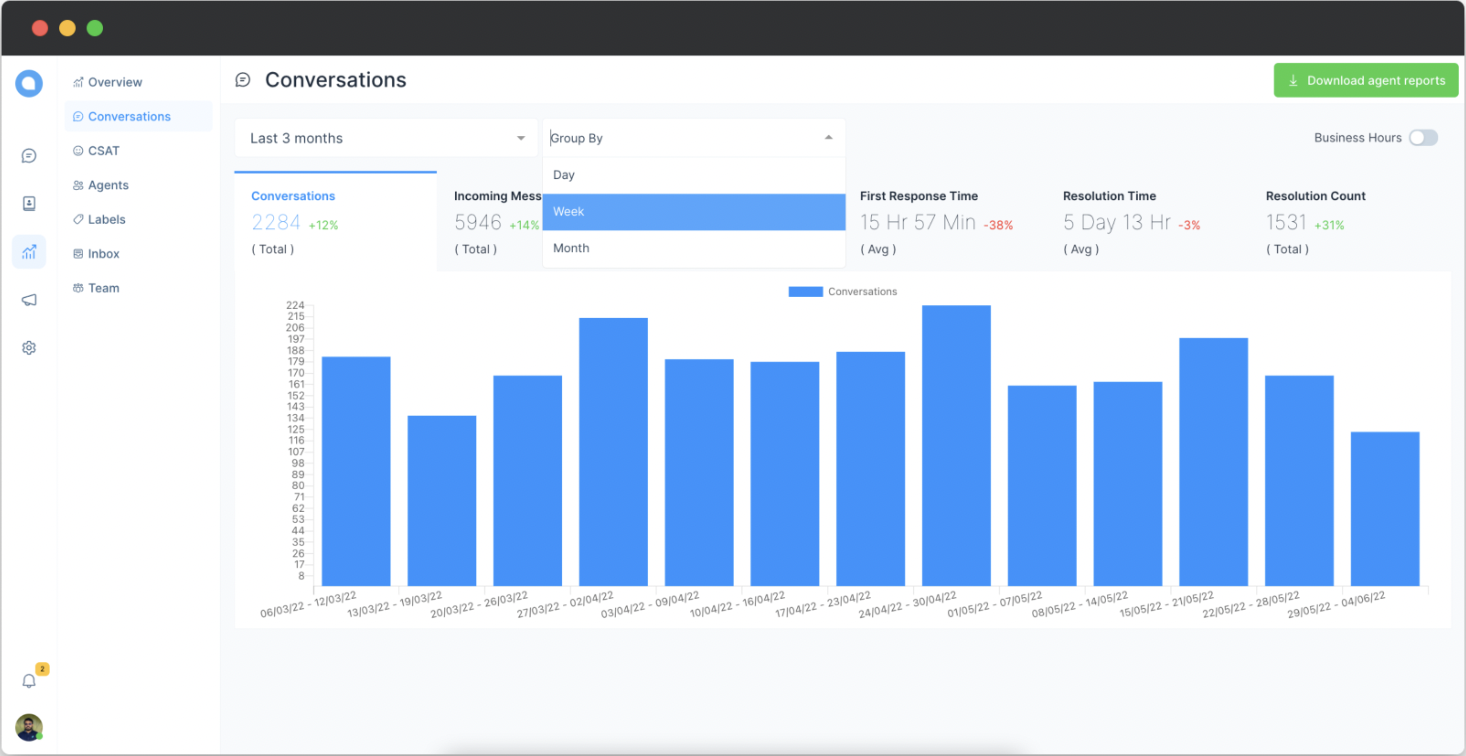
Conversations
Conversations မှာ ရွေးထားတဲ့ Filter date range ပေါ်မူတည်ပြီး (ပုံမှာတော့ Last 7 days ကိုရွေးထားပါတယ်။) ဘယ်နေ့တွေမှာ conversation (Message ပို့တဲ့ customerအရေအတွက်) တွေ ဘယ်လောက်ရှိမလဲဆိုတာ graph နဲ့ ဖော်ပြပေးထားပါတယ်။ ဥပမာ - အောက်ပါပုံမှ ဒေါင်လိုက် graph မျဥ်းတွေကို click ထောက်ကြည့်ပါက date နဲ့ conversation ကို တွဲရက် စစ်လို့ရမှာပဲဖြစ်ပါတယ်။ 28-May-2022, Conversation: 23
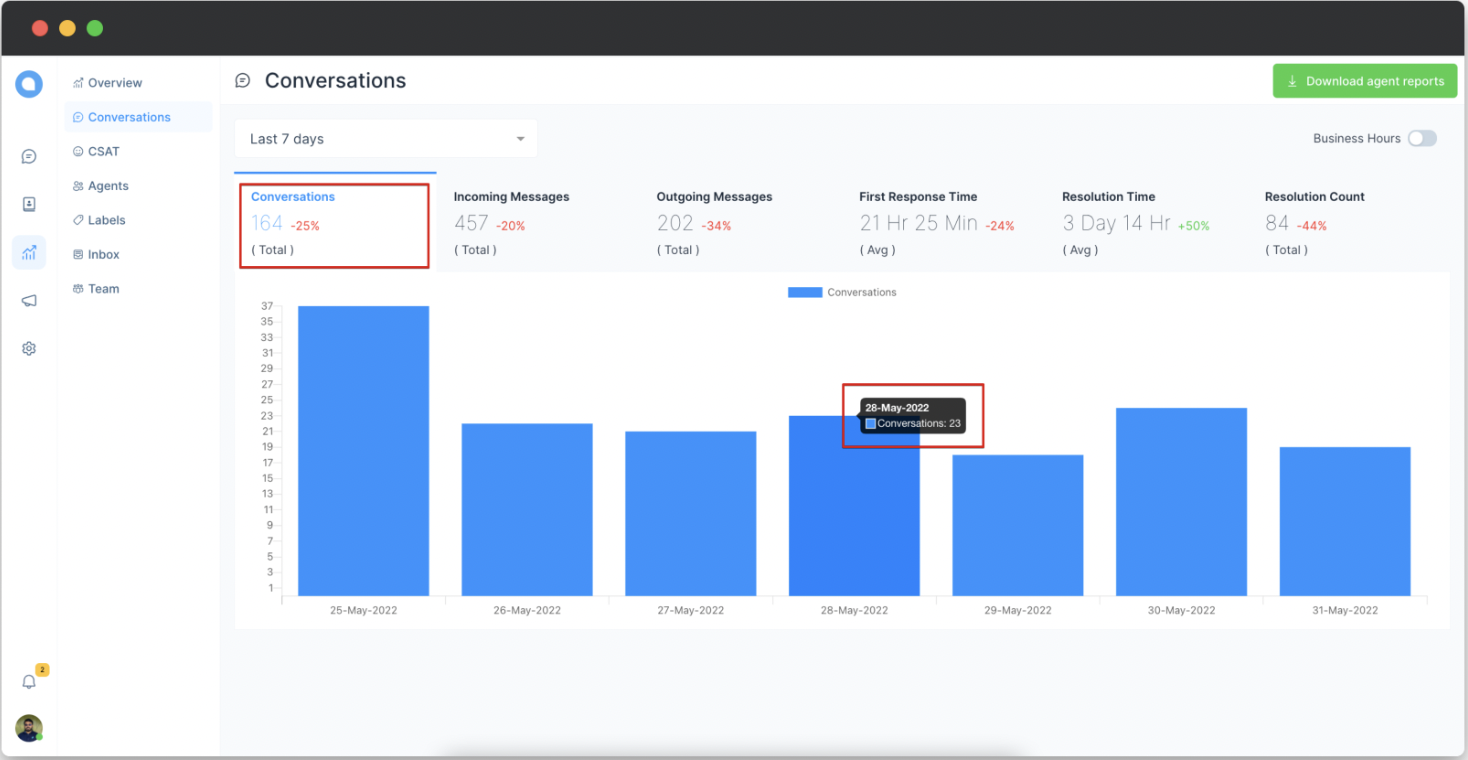
Incoming Messages
Incoming Messages ဆိုတာကတော့ Customer ပို့တဲ့ Messages အစောင်အရေအတွက်ပဲဖြစ်ပါတယ်။ ဥပမာ - အောက်ပါပုံမှ ဒေါင်လိုက် graph မျဥ်းတွေကို click ထောက်ကြည့်ပါက date နဲ့ incoming messages ကို တွဲရက် စစ်လို့ရမှာပဲဖြစ်ပါတယ်။ 27-May-2022, Incoming Messages: 70
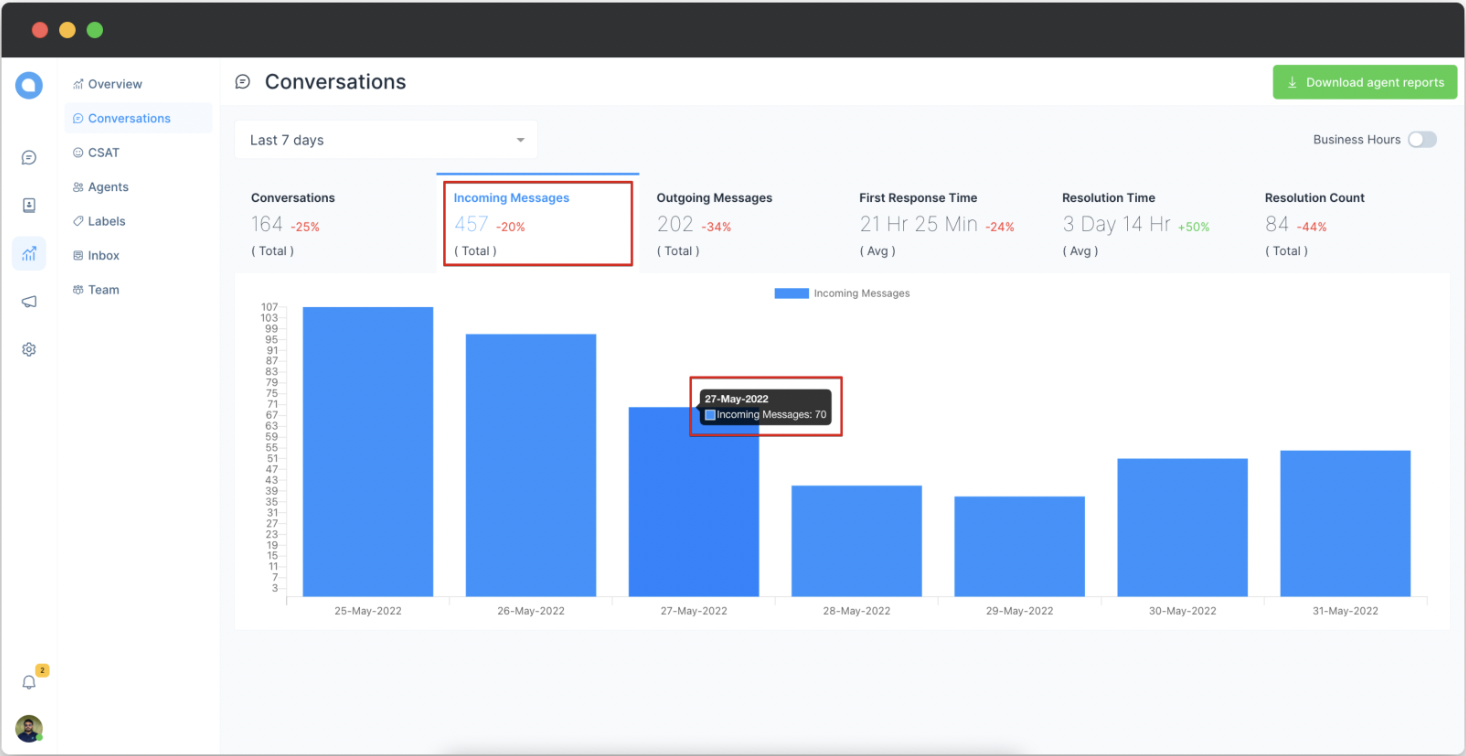
Outgoing Messages
Outgoing Messages ဆိုတာကတော့ Customer ဆီကို reply ပြန်ပို့တဲ့ Messages အစောင်အရေအတွက်ပဲဖြစ်ပါတယ်။ ဥပမာ - အောက်ပါပုံမှ ဒေါင်လိုက် graph မျဥ်းတွေကို click ထောက်ကြည့်ပါက date နဲ့ outgoing messages ကို တွဲရက် စစ်လို့ရမှာပဲဖြစ်ပါတယ်။ 27-May-2022, Outgoing Messages: 31
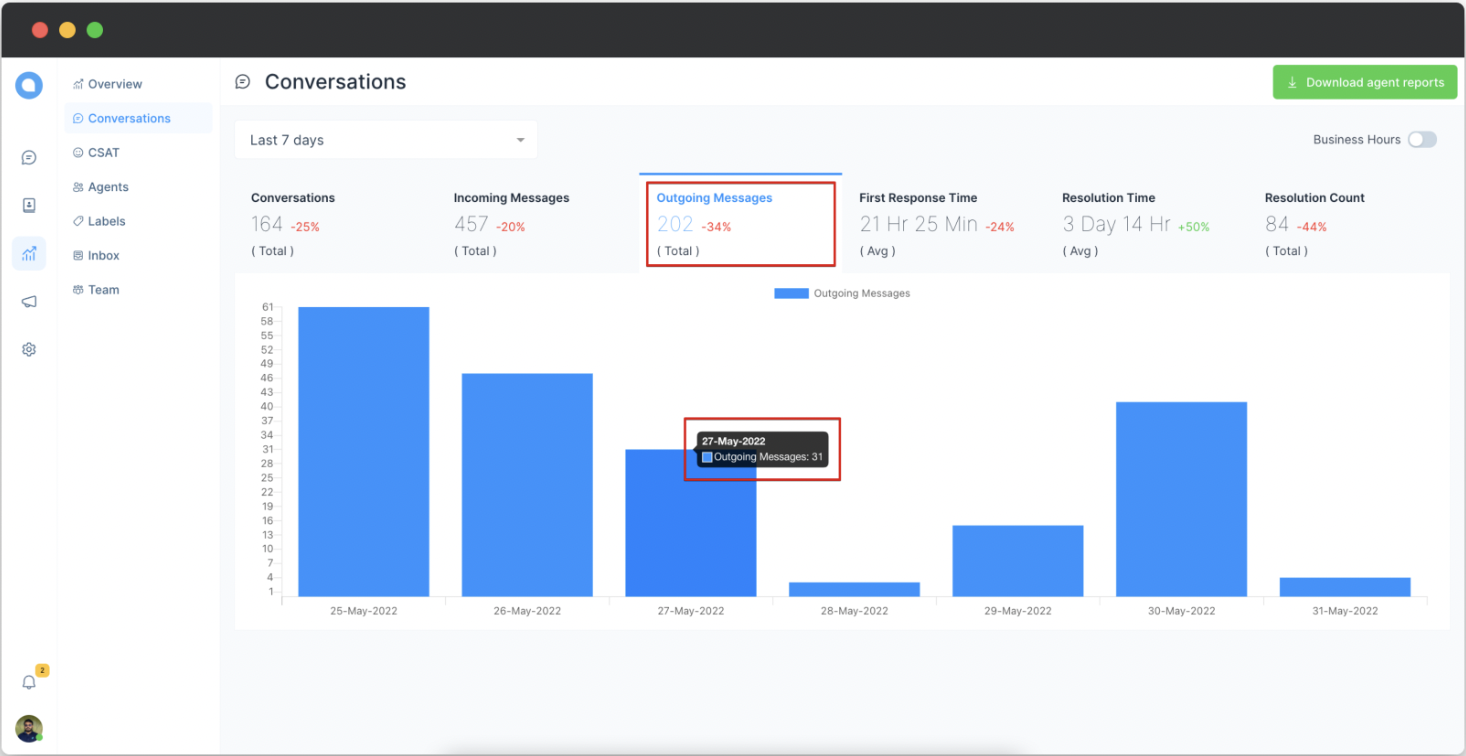
First Response Time
First Response Time ဆိုတာကတော့ Agent မှ conversation ကို open နှိပ်ပြီး ပထမဆုံး reply (outgoing message) စ မပို့ခင်အထိ ကြားကာလ ကြာချိန်ပဲဖြစ်ပါတယ်။ ဥပမာ - အောက်ပါပုံမှ ဒေါင်လိုက် graph မျဥ်းတွေကို click ထောက်ကြည့်ပါက date နဲ့ outgoing messages ကို တွဲရက် စစ်လို့ရမှာပဲဖြစ်ပါတယ်။ 12-May-2023, First Response Time: 3 Sec (Based on 4 conversations)
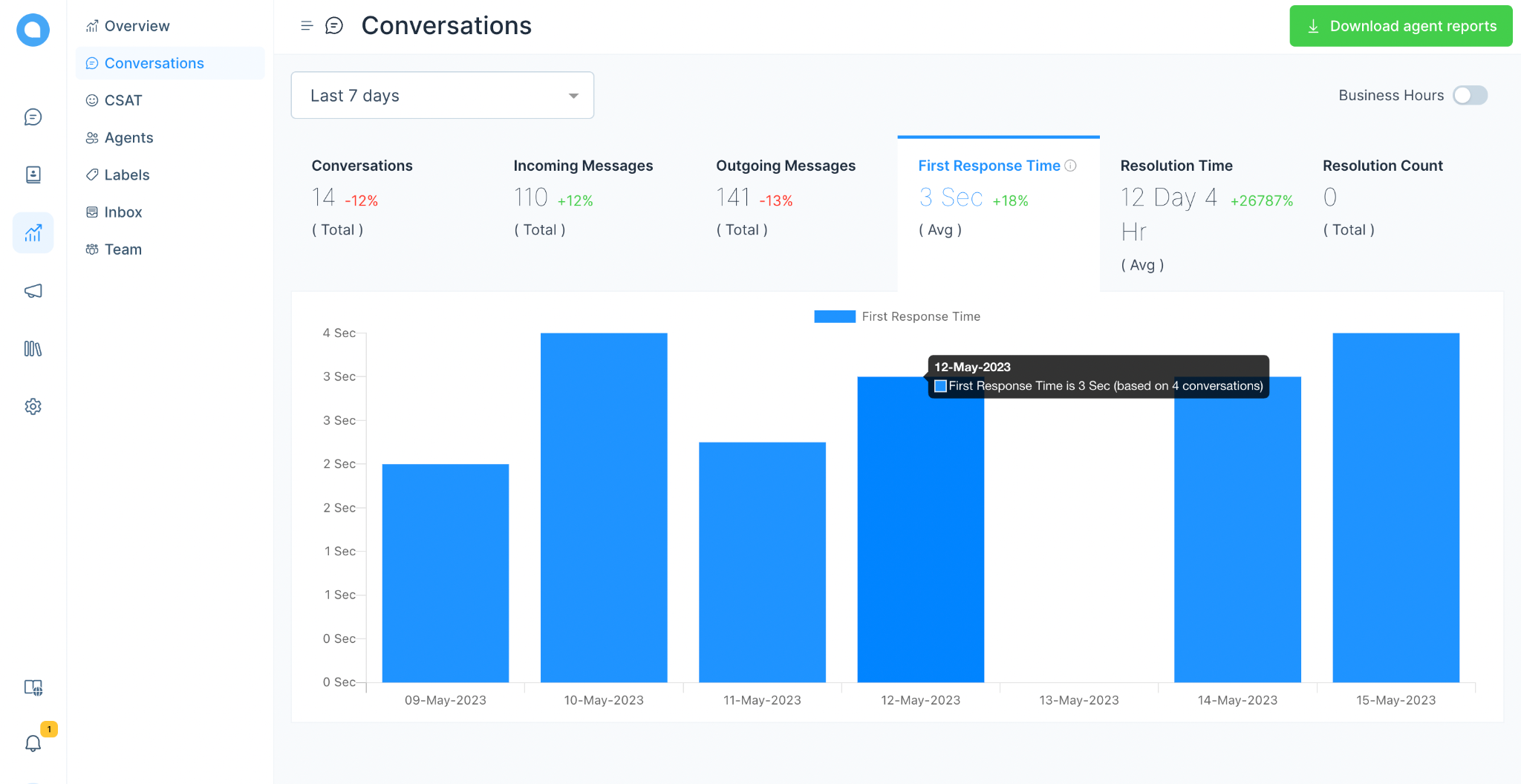
Resolution Time
Resolution Time ဆိုတာကတော့ Agent မှ conversation တစ်ခုကို resolve လုပ်ရန် ကြာချိန် ရဲ့ ပျမ်းမျှပဲဖြစ်ပါတယ်။ ဥပမာ - အောက်ပါပုံမှ ဒေါင်လိုက် graph မျဥ်းတွေကို click ထောက်ကြည့်ပါက date နဲ့ resolution time ကို တွဲရက် စစ်လို့ရမှာပဲဖြစ်ပါတယ်။ 15-May-2023, Resolution Time: 48 Day 11 Hr (Based on 2 conversations)
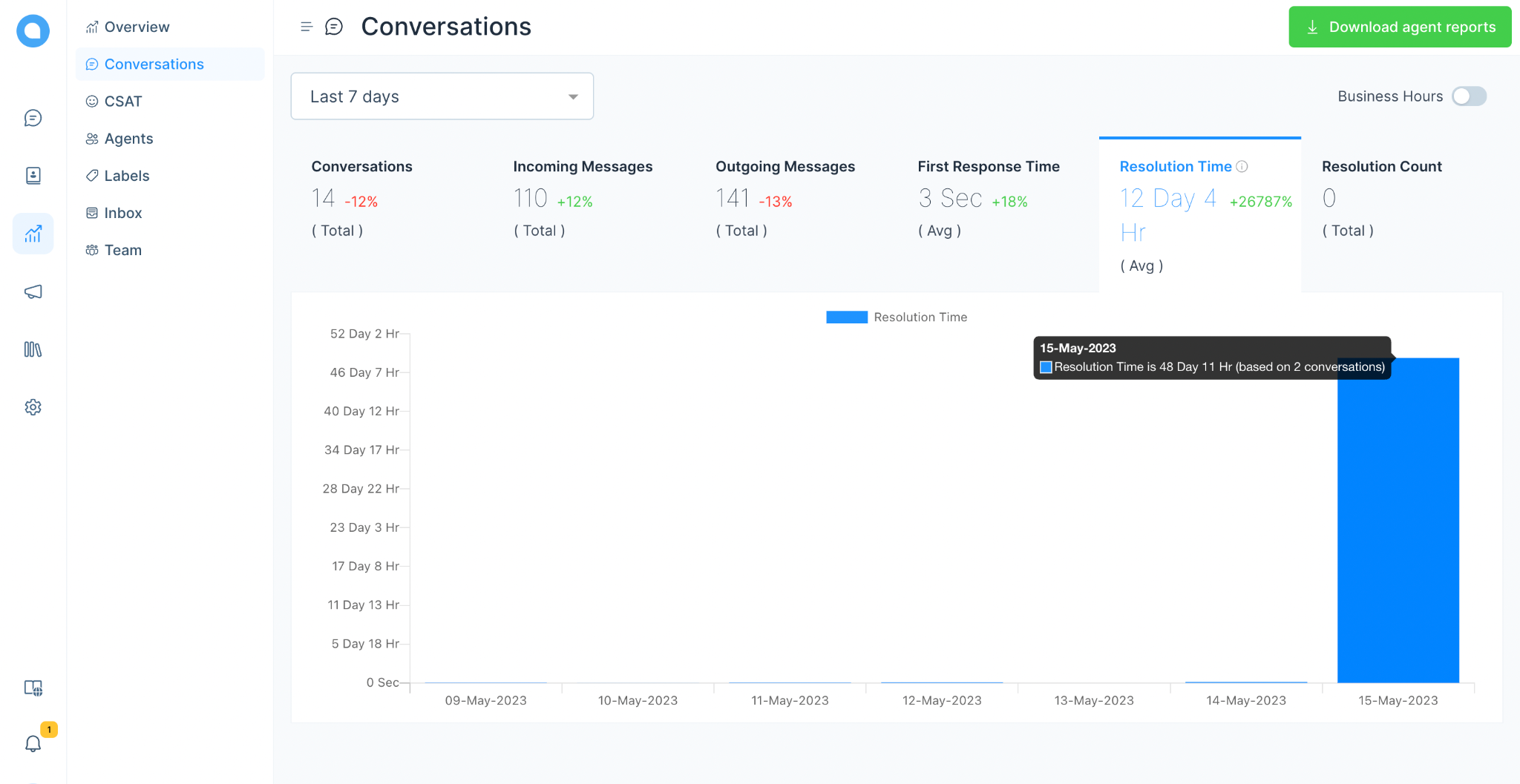
Resolution Count
Resolution Count ဆိုတာကတော့ Conversation ဘယ်နှစ်ခု resolve ထားပြီးပြီလဲဆိုတဲ့ count ကို ဖော်ပြပေးမယ့်နေရာပဲ ဖြစ်ပါတယ်။ ဥပမာ - အောက်ပါပုံမှ ဒေါင်လိုက် graph မျဥ်းတွေကို click ထောက်ကြည့်ပါက date နဲ့ resolution count ကို တွဲရက် စစ်လို့ရမှာပဲဖြစ်ပါတယ်။ 28-May-2023, Resolution Count: 11
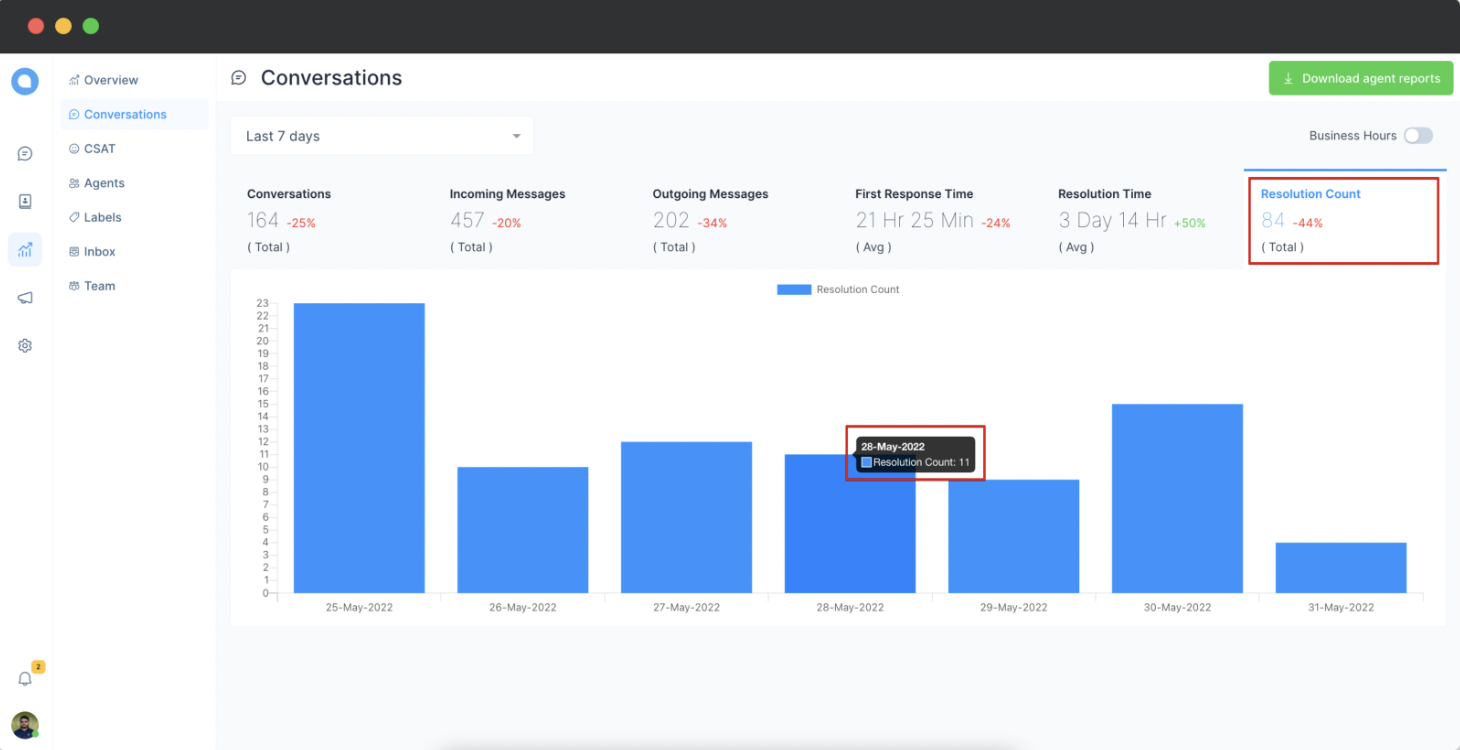
Download Agent Reports
Agent တွေရဲ့ Performance details ကို download လုပ်ရန်အတွက် screen ရဲ့ ညာဘက်အပေါ်ထောင့်နားမှာရှိတဲ့ “Download Agent Reports” ခလုတ်ကို နှိပ်ပြီး report ထုတ်နိုင်မှာပါ။ Report ကတော့ CSV format နဲ့ ထွက်မှာဖြစ်ပါတယ်။