Active Report
Active Report ဆိုတာဘာလဲ?
Customer တွေမေးတဲ့ မေးခွန်း intent တွေထဲမှာ confidence များရဲ့သားနဲ့ (threshold ကျော်ရဲ့သားနဲ့) Bot Action ပြန်မဖြေတာမျိုး သို့မဟုတ် confidence detect မပြပဲ None or 0 ပြနေတာမျိုး ကြုံခဲ့မယ်ဆိုရင် Report တင်နိုင်မှာဖြစ်ပါတယ်။
Report တွေကို Smart Reply (NLU) module အောက်က Active report ထဲမှာ ဝင်၍ review လုပ်နိုင်မှာဖြစ်ပါတယ်။ Report တင်ခြင်းအားဖြင့် Expa ရဲ့ technical support team ဘက်ကနေ သေချာစီစစ်ပီး အကြောင်းပြန်ပေးမှာဖြစ်ပါတယ်။
Filter Active Reports
Report status နဲ့ Deploy status တွေကို အချိန်မြန်ဆန်စွာနဲ့ Date range အလိုက် Filter စစ်နိုင်မှာပဲဖြစ်ပါတယ်။
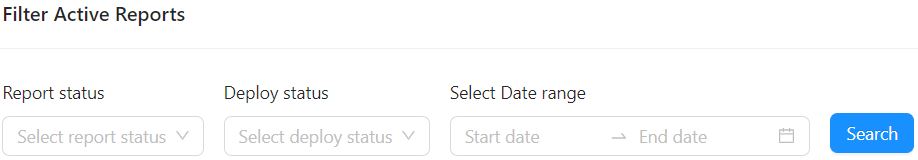
Deployment control
Issue number ဘေးက box လေးမှာ select မှတ်ပြီး Expa Team ဘက်ကနေ သက်ဆိုင်ရာ issue number အတွက် status update လုပ်နိုင်မယ့်နေရာလေးဖြစ်ပါတယ်။
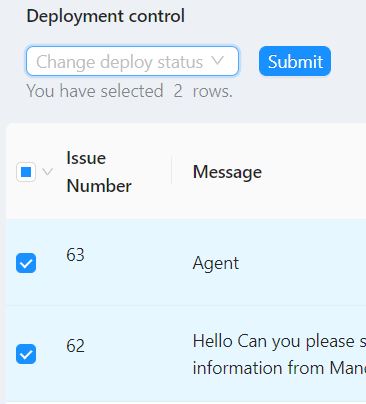
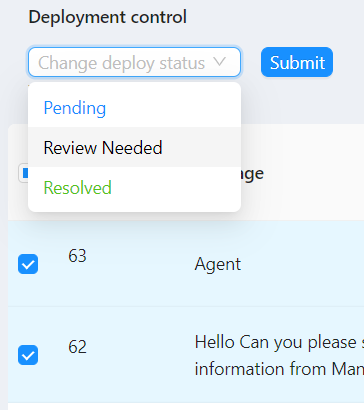
Active Reports တွေ တစ်စုတစ်စည်းတည်း ရှိနေမယ့် အဓိကအပိုင်း ကို ရောက်ပါပြီ။
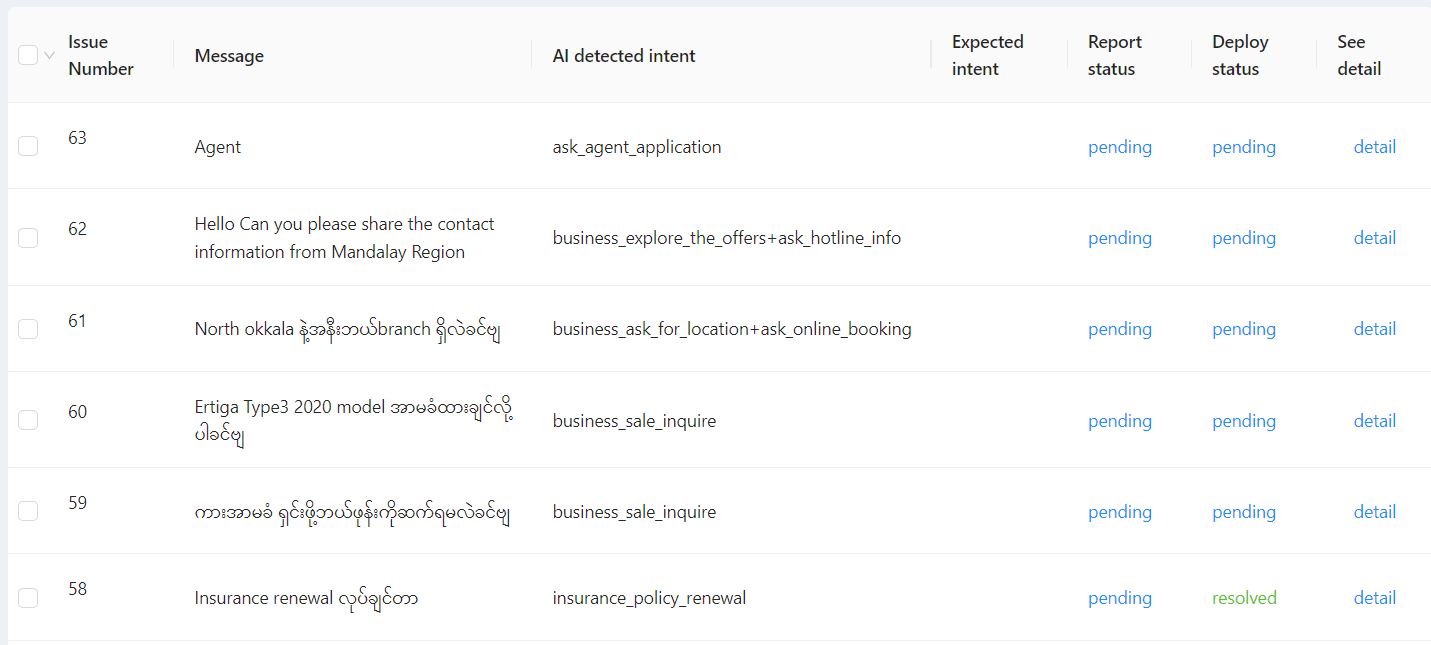
Issue Number tab မှာဆိုရင် Report တင်တဲ့ case တွေကို issue no. တွေ auto သတ်မှတ်ပေးထားမှာပါ။
Message tab မှာတော့ customer ပြောလာတဲ့ အမေး intent တွေ မြင်ရမှာဖြစ်ပါတယ်။
Ai detected intent tab နေရာမှာ NLU bot က အလိုအလျောက် detect ထားတဲ့ intent (logical name) အနေနဲ့ ဖော်ပြပေးမှာဖြစ်ပါတယ်။
Expected intent tab အောက်မှာတော့ bug report တင်တုန်းက ရွေးခဲ့တဲ့ တကယ် detect လုပ်ရမယ့် intent အမှန် ကို ဖော်ပြပေးထားမှာပါ။
ဒါ့အပြင် report status, deploy status စသဖြင့် ဖော်ပြထားမှာဖြစ်ပါတယ်။
See details ကိုနှိပ်ပြီး status တွေ update လုပ်နိုင်မှာပါ။
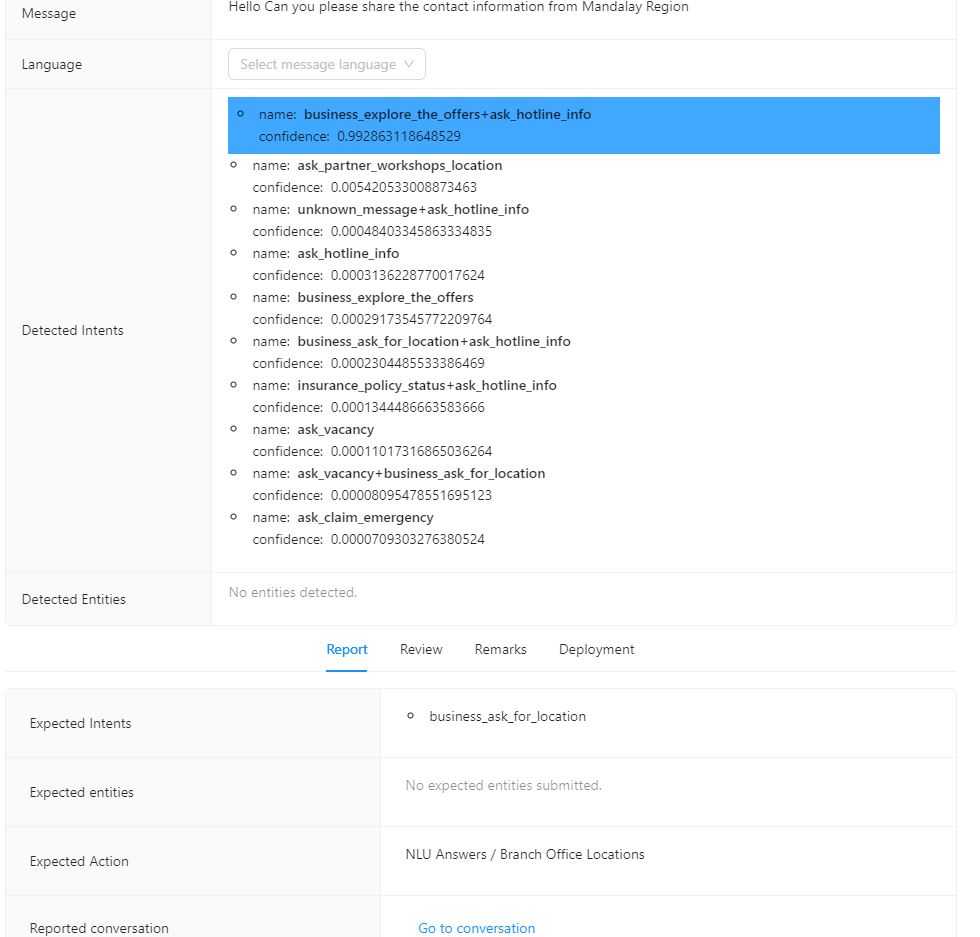
Message, detected intents with confidence score, detected entities, expected intents, expected entities, expected action, စသဖြင့် details ဖော်ပြပေးထားမှာပဲဖြစ်ပါတယ်။
Reports tab ရဲ့ Reported conversation မှာဆိုရင် “Go to conversation” ကို နှိပ်ပြီးလည်း issue ဖြစ်ခဲ့တဲ့ live chat က conversation ဆီ တစ်ခါတည်းကြည့်လို့ရမှာဖြစ်ပါတယ်။
Review tab ထဲမှာတော့ တကယ် detect ဖြစ်ရမယ့် expected intent နဲ့ expected action ကို လက်ရှိ issue ကို စစ်နေတဲ့ reviewer က status ပြောင်းပေးနိုင်မှာဖြစ်ပါတယ်။
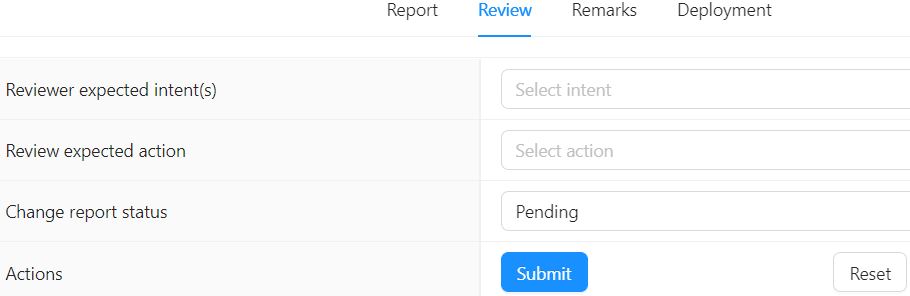
Remarks မှာတော့ Expa Ai Team အနေနဲ့ လက်ရှိ issue အတွက် comments ဝင်ရေးနိုင်မှာဖြစ်ပါတယ်။
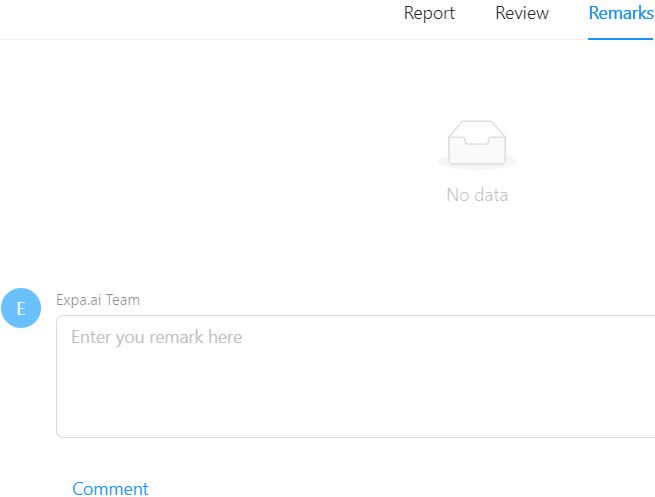
Deployment control မှာလည်း Expa Ai Team အနေနဲ့ issue ကို စီစစ်ပေးတဲ့အခါ Status ဝင်ပြောင်းနိုင်မှာဖြစ်ပါတယ်။