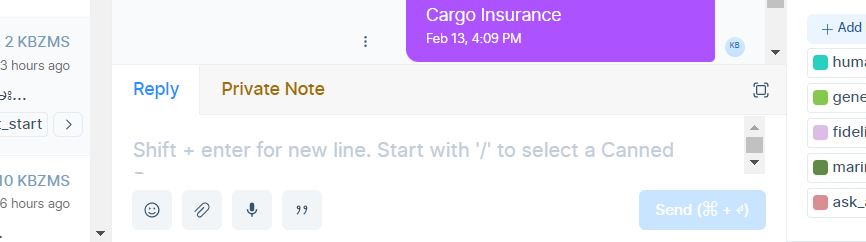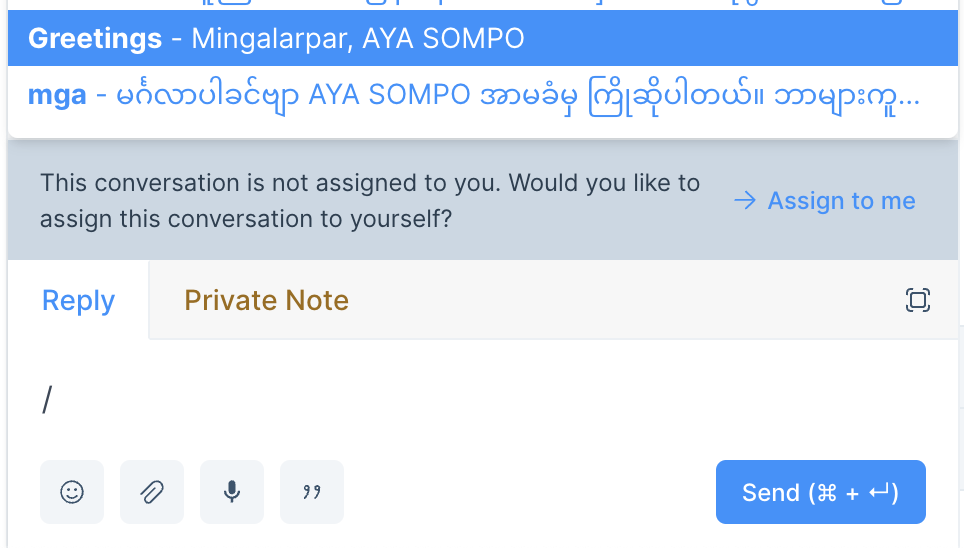Canned Response
Conversations ကို assign ယူပြီး reply ဖြေတဲ့ agent တွေအနေနဲ့ အကြောင်းအရာတစ်ခုကို စာအရှည်ကြီး ထပ်တစ်လဲလဲ ရေးပို့ဖို့မလိုတော့ပါဖူး။ ဥပမာ - ကားအာမခံ Premium အကြောင်း customer မေးလာတဲ့အခါ စာနဲ့အသေးစိတ်ရိုက်ပြီး ပို့တာမျိုးပါ။
Canned Response မှာ message template တွေ ကြိုတည်ဆောက်ပီး click တစ်ချက်နှိပ်ရုံမျှ စာရိုက်ရ အချိန်ကုန်သက်သာစွာ reply လုပ်နိုင်မှာဖြစ်ပါတယ်။
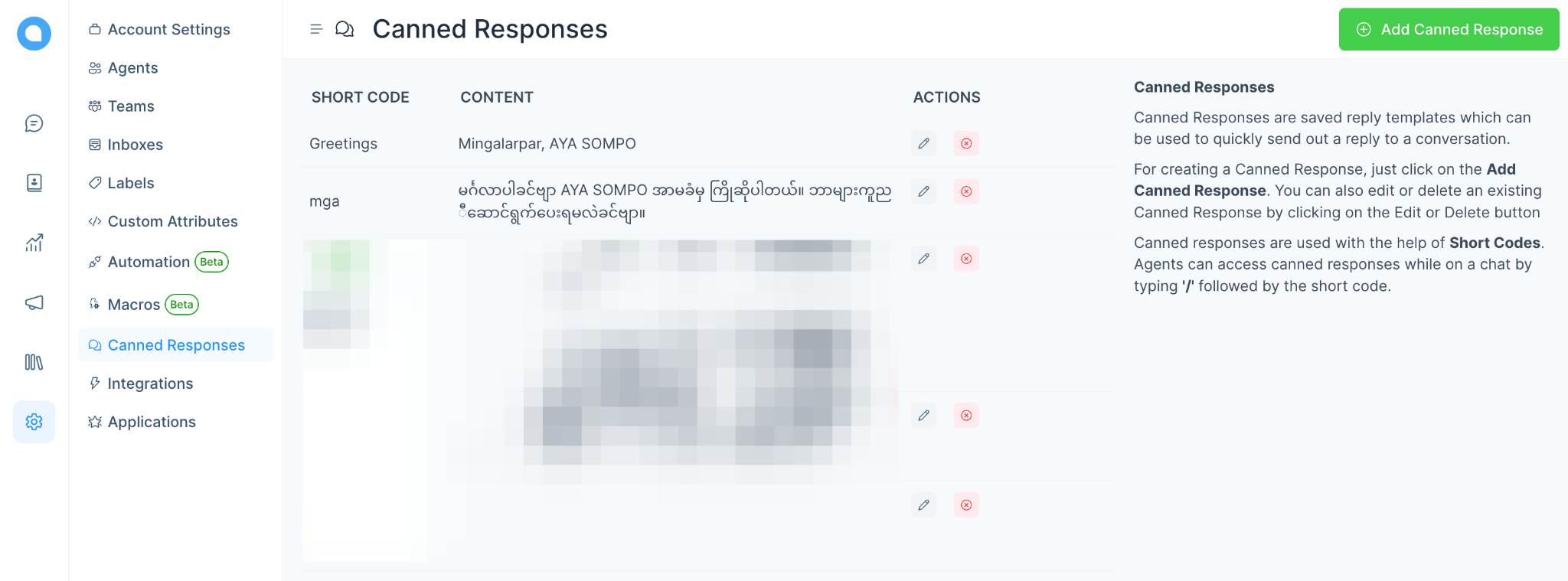
Canned response ဘယ်လိုထည့်မလဲ?
Canned response စတင်ထည့်ဖို့ + Add Canned Response ကို နှိပ်ပေးပါ။ Short code နေရာမှာ title ရေးပေးရမှာဖြစ်ပြီး content မှာတော့ message template ထည့်ထားပေးရမှာပါ။ ရှိပီးသား Canned response တွေကို edit & delete လုပ်ချင်လည်း “Edit” & “Delete” button ကိုနှိပ်ပြီး လုပ်နိင်မှာပါ။
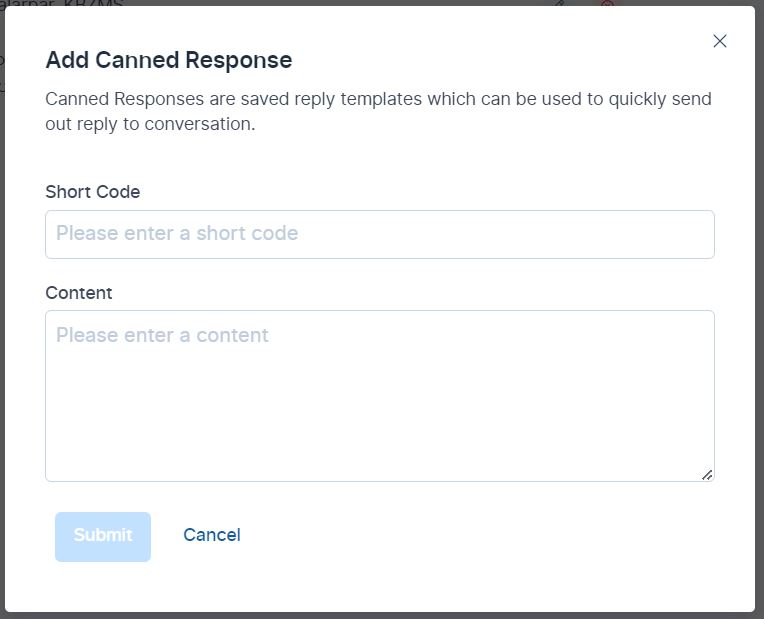
Canned response ဘယ်လိုပို့မလဲ?
Conversation ကို reply လုပ်နေချိန် agent တွေအနေနဲ့ “ / ” ကိုနှိပ်ပြီး message template (Canned response) ရွေးပို့နိုင်မှာဖြစ်ပါတယ်။