Teams
Teams ဆိုတာဘာလဲ?
Chat Inbox မှာ reply ဖြေမယ့် Agent တွေကို Team အလိုက်ခွဲ၍ သတ်မှတ်ပေးနိုင်မှာပါ။ Agent list ထည့်တဲ့အခါ Agent တစ်ယောက်ဟာ Team တစ်ခုထဲမှာသာပါနိုင်မှာမျိုးမဟုတ်ပါ။ ဒီ Agent ကို အခြား Multiple Team တွေမှာလည်း ထည့်လို့ရမှာဖြစ်ပါတယ်။
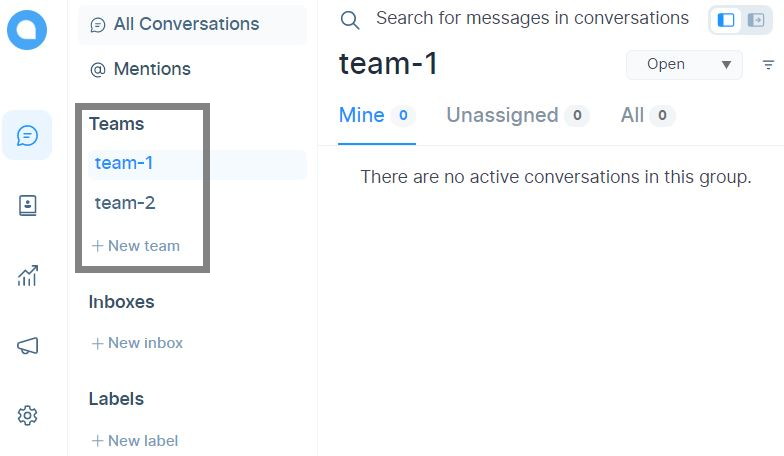
Teams ဘယ်လိုစထည့်မလဲ?
Team စတင် create လုပ်ဖို့ Expa Dashboard ရဲ့ >> project settings အောက်က >> Teams ထဲကိုသွားပေးပါ။
ထို့နောက် Create team ကို နှိပ်ပေးပါ။
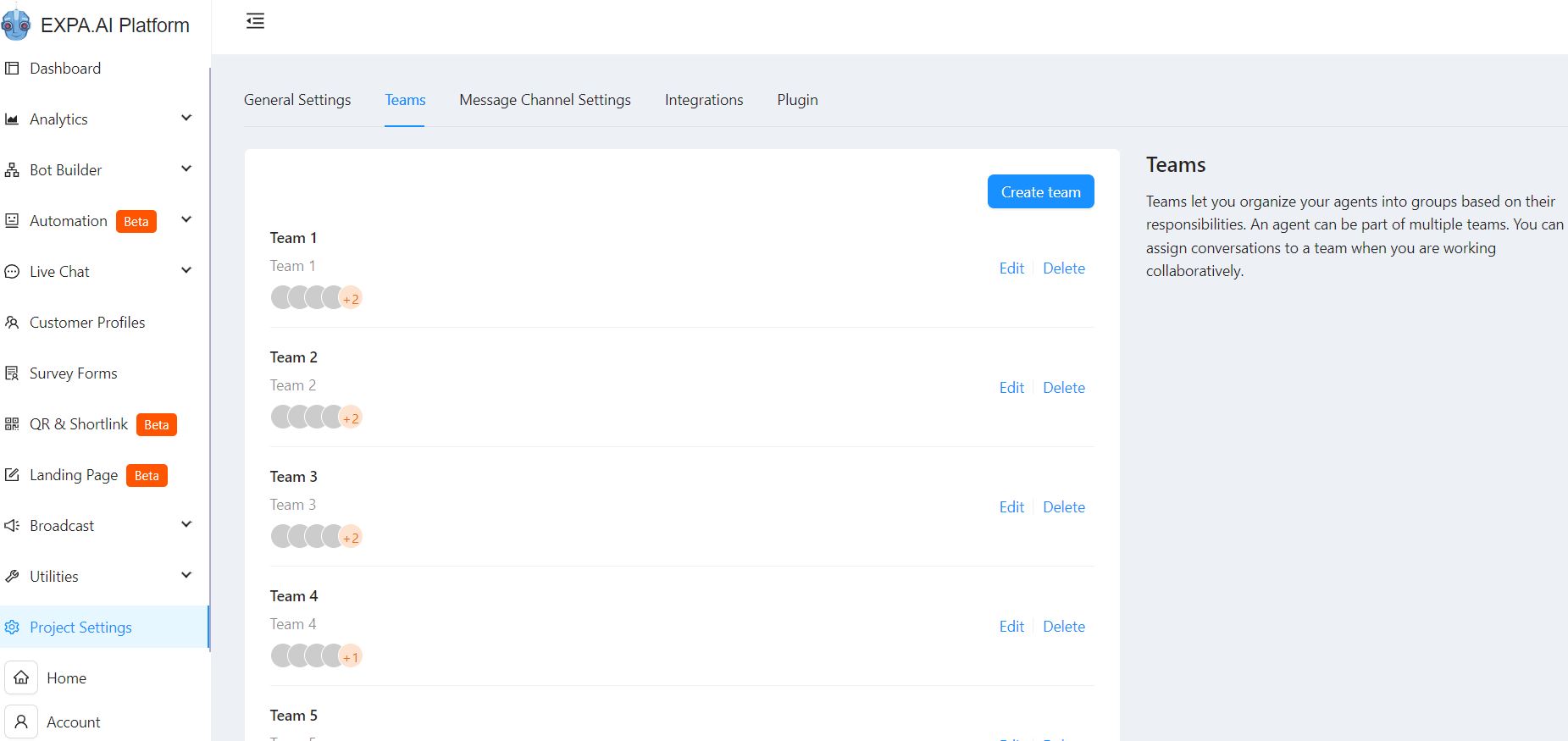
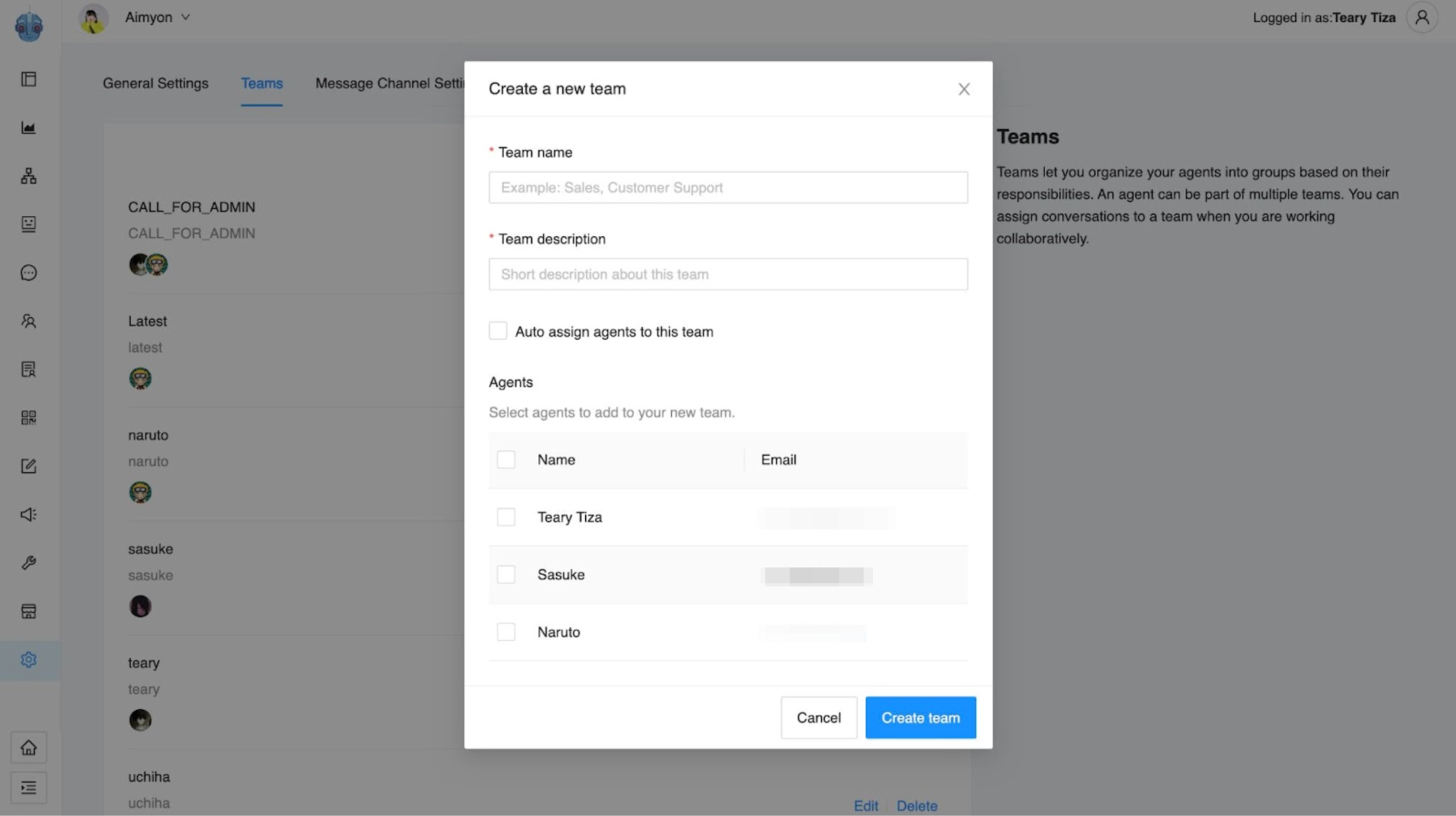
Create a new team အောက်မှာဆိုရင် Team name, Team description တွေ စိတ်ကြိုက်ရေးပေးနိုင်ပါတယ်။
Agent list ထည့်ဖို့အတွက် Agent name ရဲ့ ဘယ်ဘက်က လေးထောင့် Check box လေးတွေမှာ Select ရွေးပေးနိုင်မှာဖြစ်ပါတယ်။
Auto assign agents to this team နေရာလေး on ထားမယ်ဆိုရင်တော့ ယခု Team ထဲမှ Conversation assign အားလပ်နေတဲ့ (Online) Agent ကို Auto assign လှမ်းချပေးမှာဖြစ်ပါတယ်။
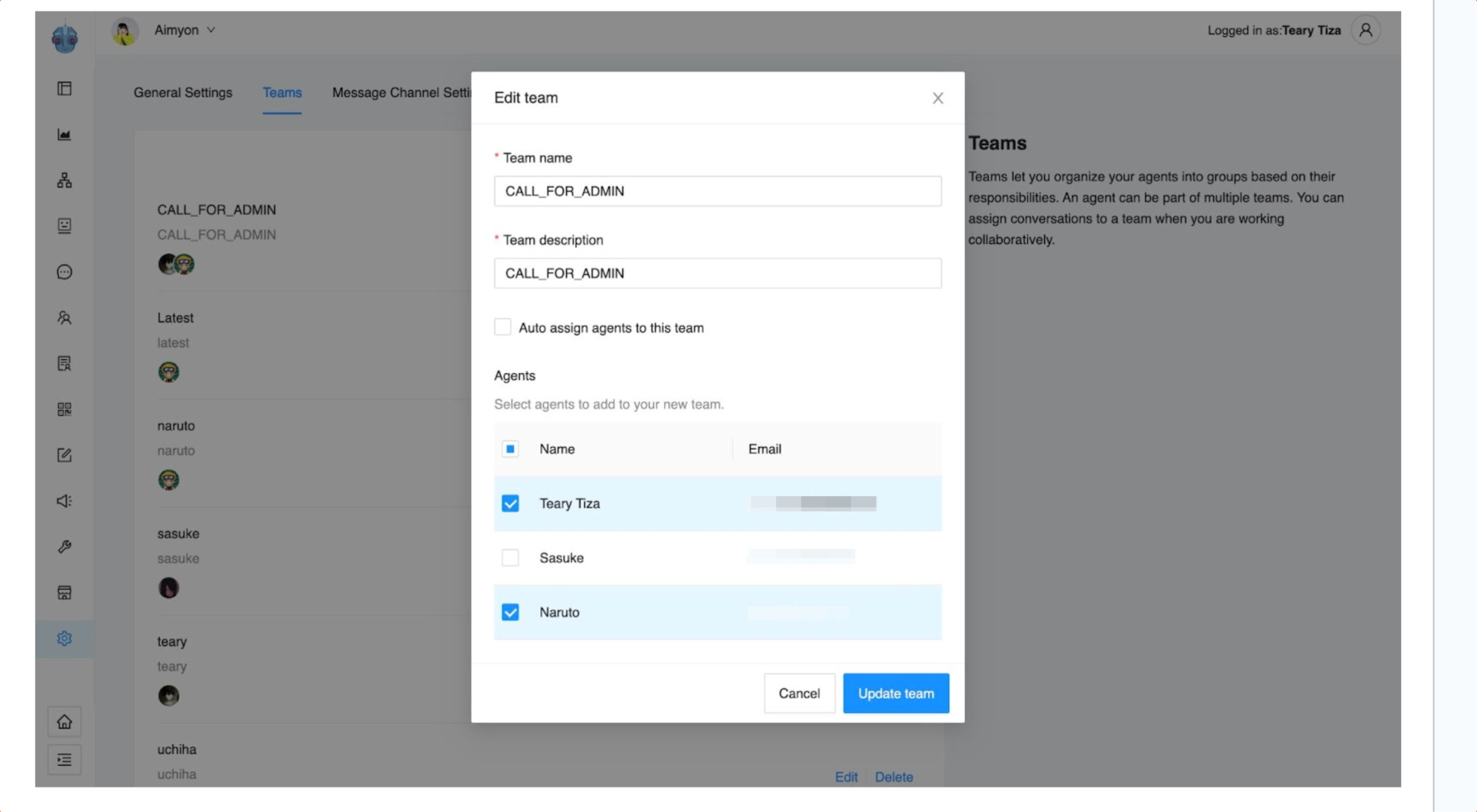
Auto Assign Team လုပ်ဖို့အတွက် Bot flow >> Advanced settings >> Handling >> Assign to Team ထဲမှာ ကြိုရွေးထားဖို့လိုပါမယ်။
Bot flow ထဲက မည်သည့် Flow နေရာမှာမဆို auto assign team သတ်မှတ်ထားနိုင်မှာဖြစ်ပါတယ်။
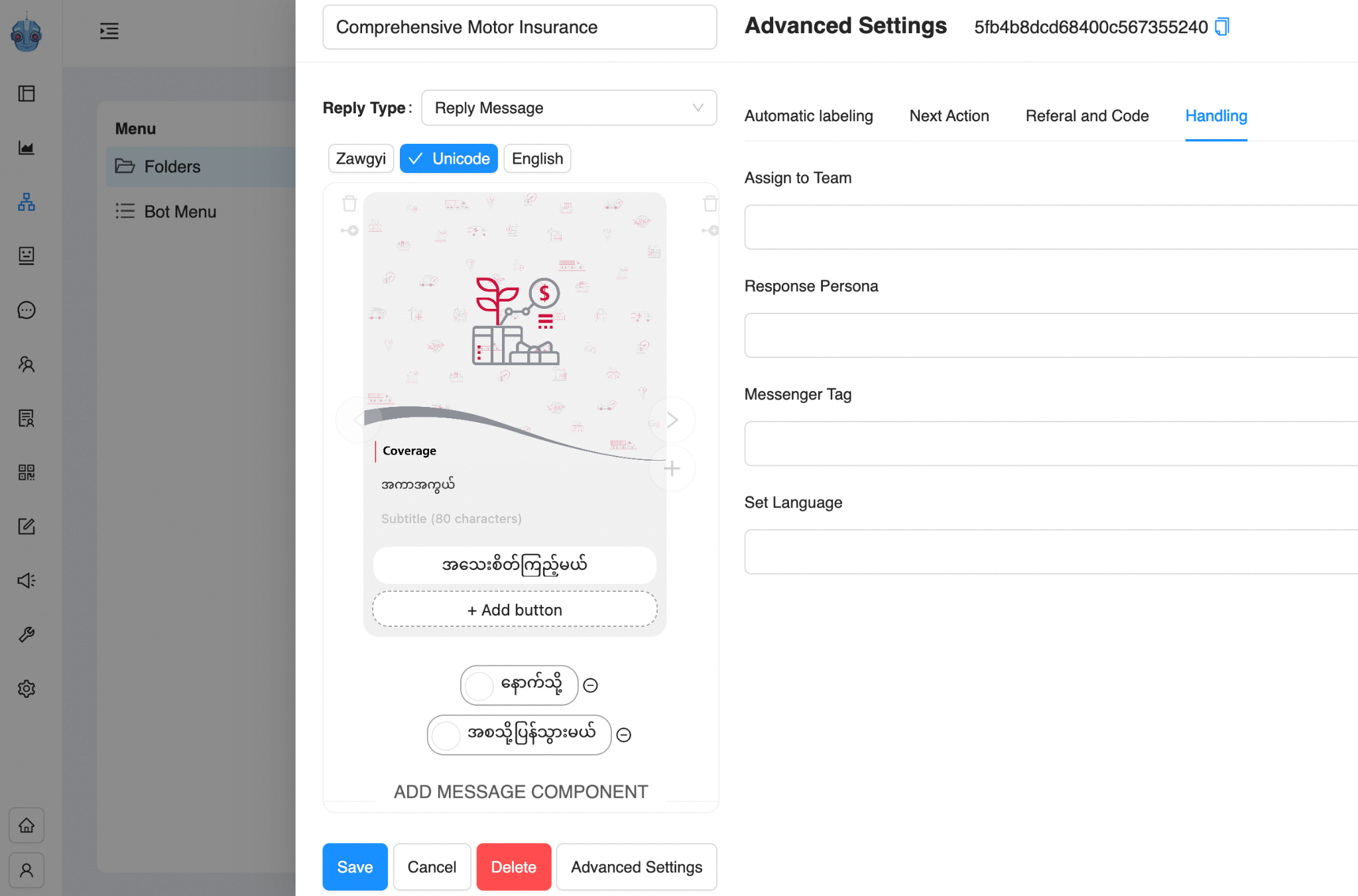
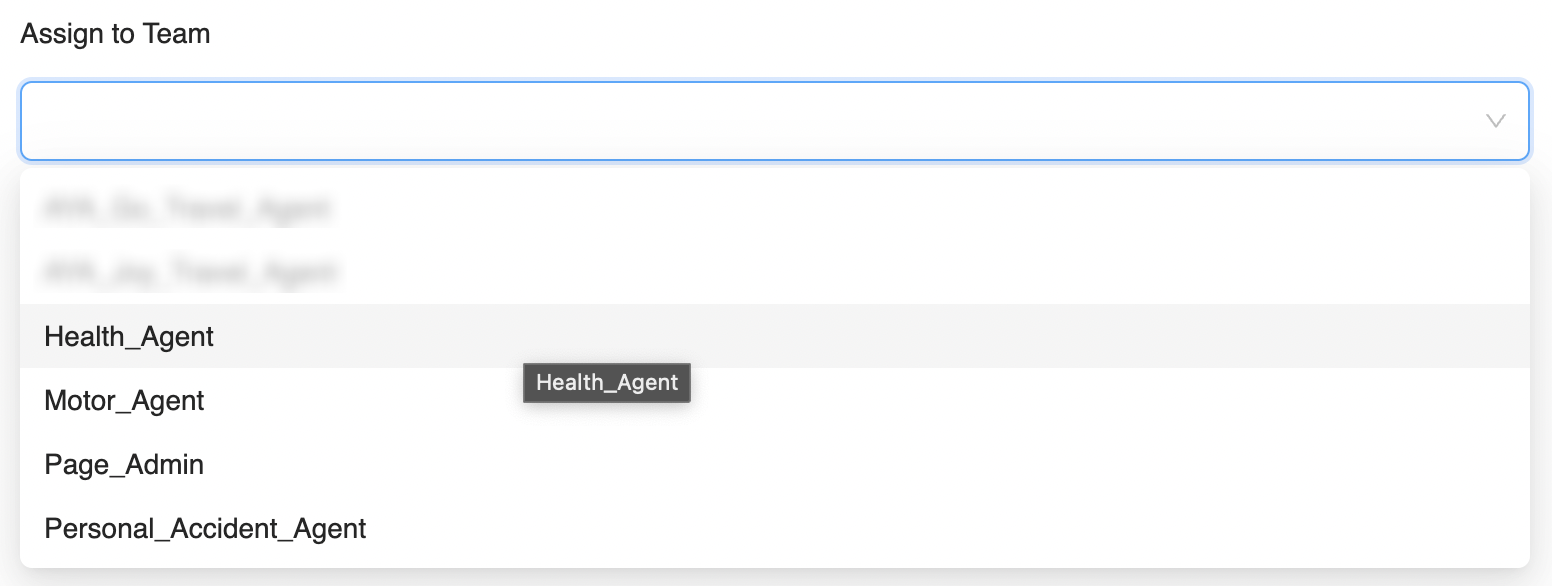
Team ကို Edit & Delete လည်း အလွယ်တကူလုပ်နိုင်မှာပါ။
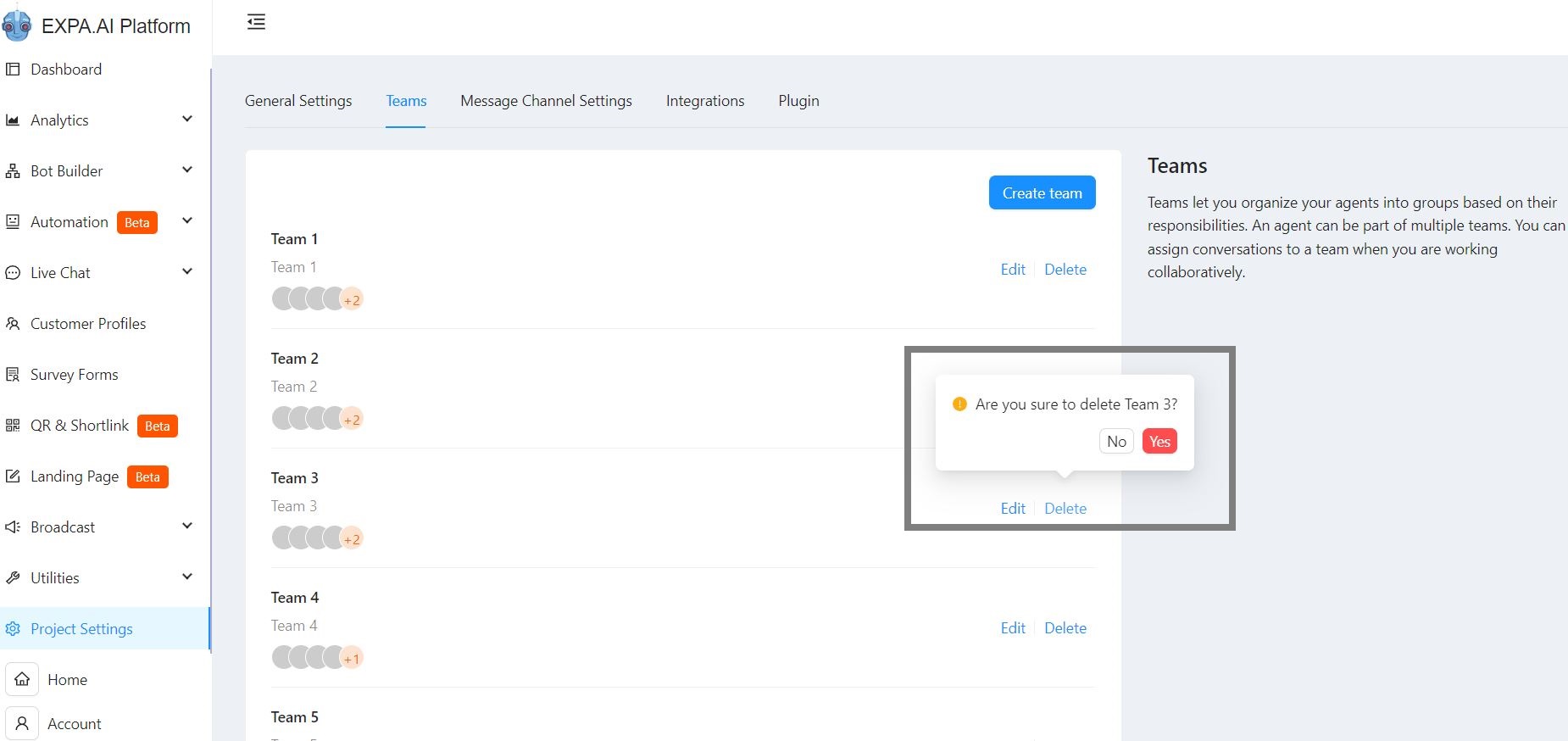
Team Assign ဘယ်လိုချမလဲ?
Team ခွဲပြီးတဲ့အခါ conversation တွေကို assign ချလို့ရပါပြီ။ Chat conversation မှာ Assign ချဖို့ အောက်ပါပုံမှာပြထားတဲ့ ညာဘက်က Conversation actions ကိုဝင်ပေးပါ။
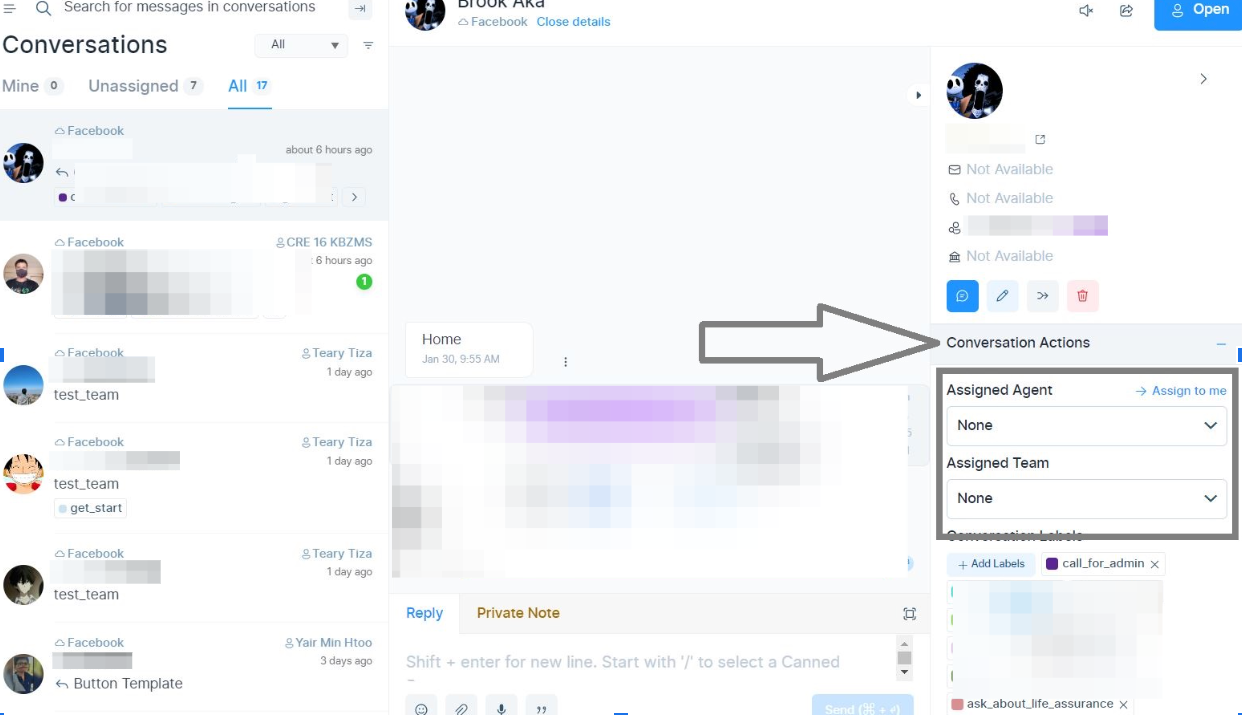
Conversation actions နဲ့ ပတ်သက်ပြီး အသေးစိတ်ကိုတော့ နောက်မှာ ဆက်လက်လေ့လာနိုင်ပါတယ်။